This step-by-step guide explains how to connect your NordFX account to the MetaTrader 5 (MT5) platform, tailored for both desktop and mobile users. Follow the instructions carefully to ensure a smooth setup.
Desktop Users
1. Access the NordFX Website
Open your browser and navigate to the NordFX website.
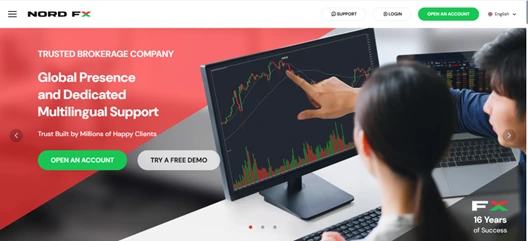
2. Create an Account
Click on the 'Open Account' button. Fill out the registration form with your details, submit the form, and verify your email address.
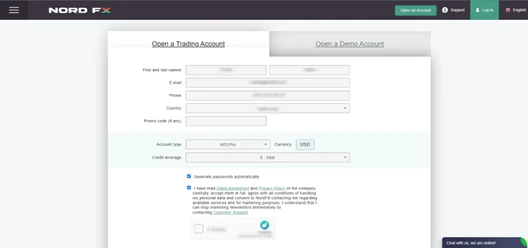
3. Retrieve Your Account Details
Once your account is created, NordFX will send an email containing your login credentials for MT5.
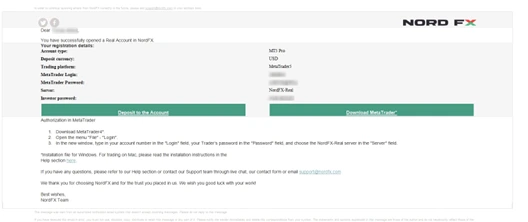
4. Download MetaTrader 5
Visit the MetaTrader 5 download page and install the application for your operating system.
5. Launch MT5 and Login
Open the MT5 application and input your account credentials received from NordFX.
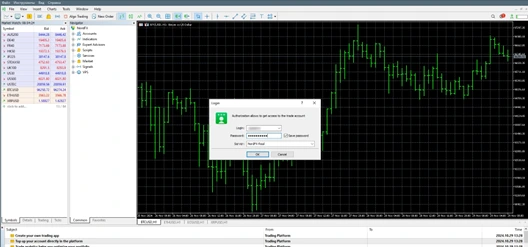
6. Deposit Funds
Access the NordFX Trader’s Cabinet, navigate to the 'Deposit' section, and fund your account.
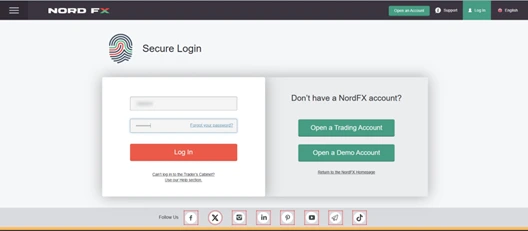
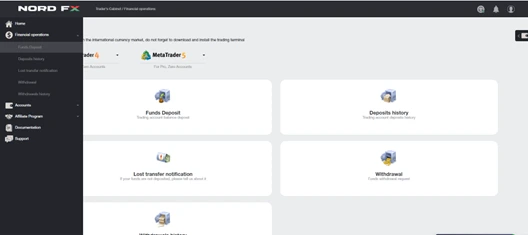
7. Start Trading
Add symbols to your MT5 platform and open orders as needed.
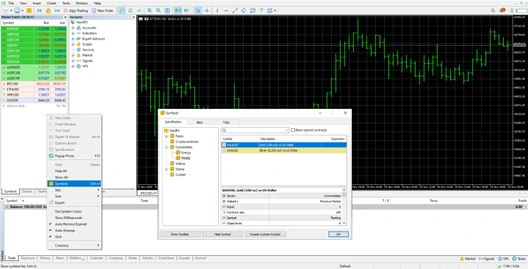
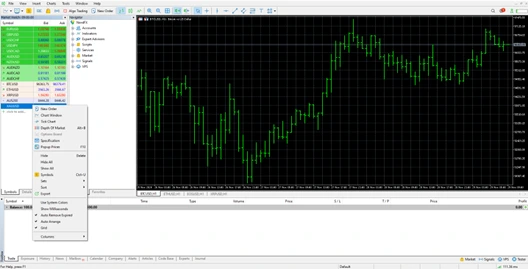
Mobile Users
1. Download and Install MT5
Open the App Store or Google Play Store, search for 'MetaTrader 5', and install the app.
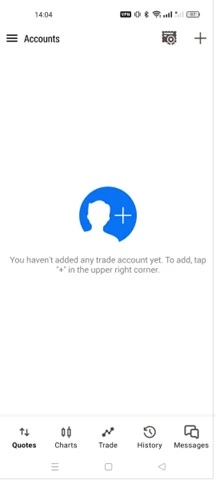
2. Add NordFX Broker
Open the app, click on 'Add Broker', search for 'NordFX', and select it.
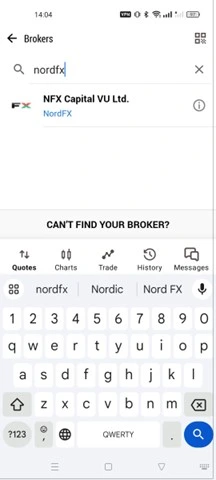
3. Login to Your MT5 Account
Input your NordFX MT5 account credentials.
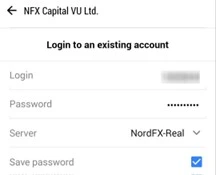
4. Access Trader’s Cabinet for Deposits
Open your browser, log in to the NordFX Trader’s Cabinet, and deposit funds to your account via the mobile-friendly interface.
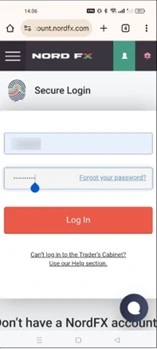
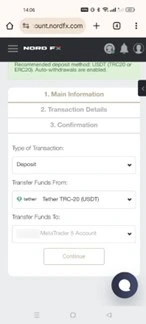
5. Start Trading
After logging in and funding your account, you can begin trading.


Conclusion
By following this guide, you can seamlessly connect your NordFX account to MetaTrader 5 and start trading. Use the screenshots provided for visual guidance. If you encounter any issues, contact NordFX support for assistance.
Go Back Go Back
