It is very easy to open a trading account with the NordFX brokerage company from a mobile device: a smartphone or a tablet. You will only need to take a few steps to do this.
Step 1. Go to the main page of the official NordFX website via a browser by typing www.nordfx.com. And of course, you can simply search for the company's name, NordFX.
In the window that opens (Fig. 1), at the top right, you can choose from fourteen languages the one that is most convenient for you.
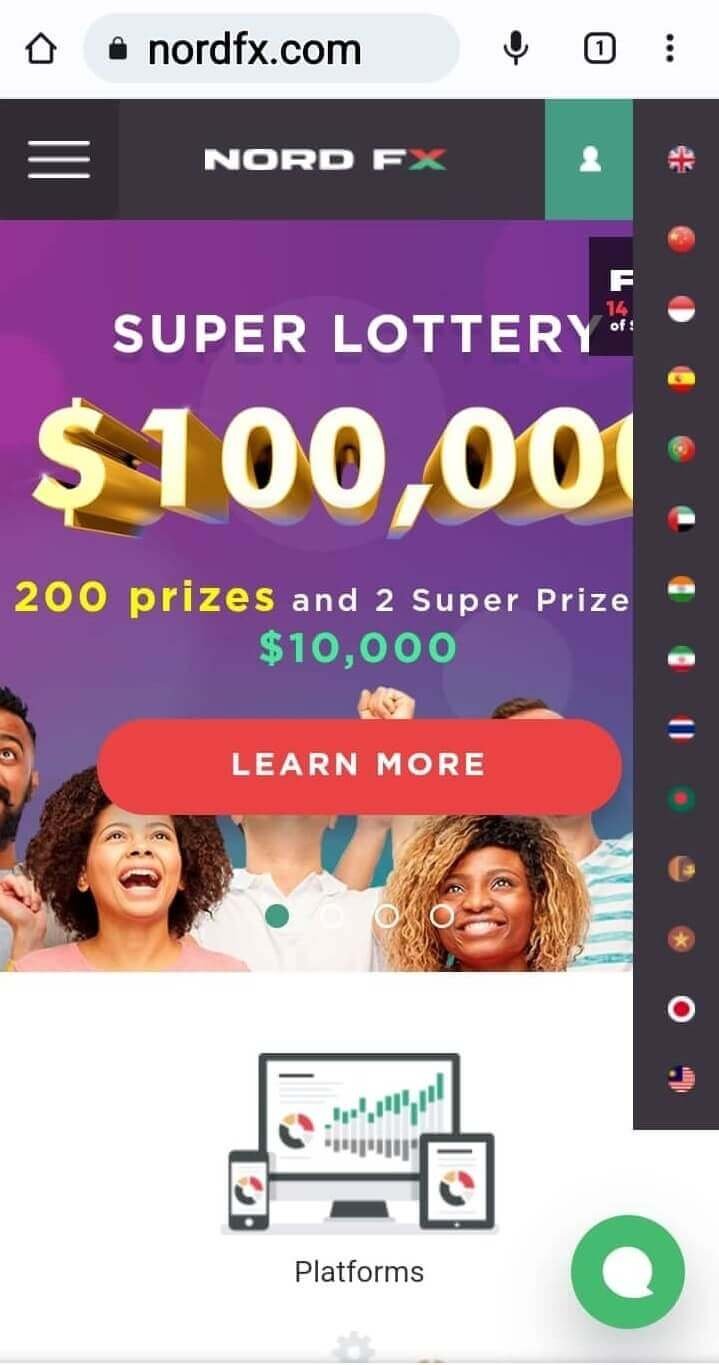
Step 2. Then you will need to scroll to the Open a Trading Account section (Fig. 2) or follow the link https://account.nordfx.com/account/register.
(Note that below is the Open a Demo Account button. With its help, you can open a demo account where you can practice and test your skills and strategies by trading virtual money without any risk).
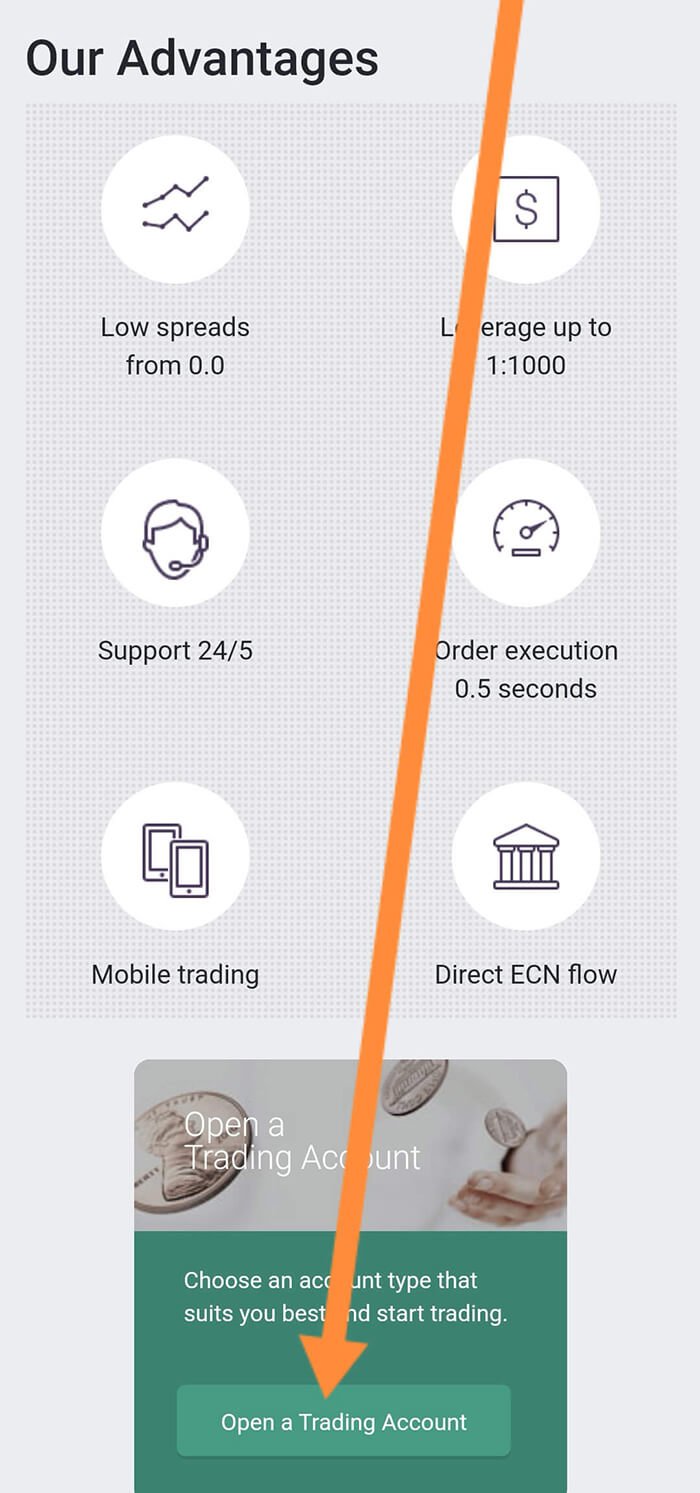
Step 3. You will see the registration form (Fig.3). You can choose a faster registration method through Google, Facebook or Twitter social networks, or fill out the registration form manually.
To do this, you need to provide your correct data, including your first and last name, a valid email address to which you have access, and your phone number. You will also need to select your country of residence from the list, as well as the type of account on which you are going to start trading. If you have not yet decided which type of account is right for you to trade, the article How to Open an Account with NordFX Correctly will help you. You can also learn more about the specifications of each account on the NordFX website at https://nordfx.com/accounts.html.
Below you will be asked to select the currency of your account. You can open an account in either US Dollars (USD), Bitcoin (BTC), or Ethereum (ETH). If you decide to select cryptocurrency as your account currency, you will be prompted to continue registration on the https://nordfx.io website. In the next window, you can choose the leverage. The article Leverage 1: 1000: Freedom of Trading can help you make a choice. (In the future, if you wish, you will be able to open more accounts of other types with other trading parameters).
Your password will be generated automatically, or you can set your own password by unchecking the Generate password automatically checkbox. If you enter your password manually, you will need to come up with 2 passwords: a trading password for logging in to the MetaTrader terminal, as well as a phone password, you will be asked for it when contacting Support Service by phone. The password must be between 5 and 12 characters long and contain both letters and numbers. Check the box below to confirm that you have read the text of the Client Agreement and the Privacy Policy
Then you need to verify that you are a person, not a bot engaged in fake registrations. After you click the “I am human” checkbox, you will be asked to take a short test where you need to choose the right one of several options.
After filling in all the fields, you must confirm the submission of the form by clicking the Open a Trading Account button.
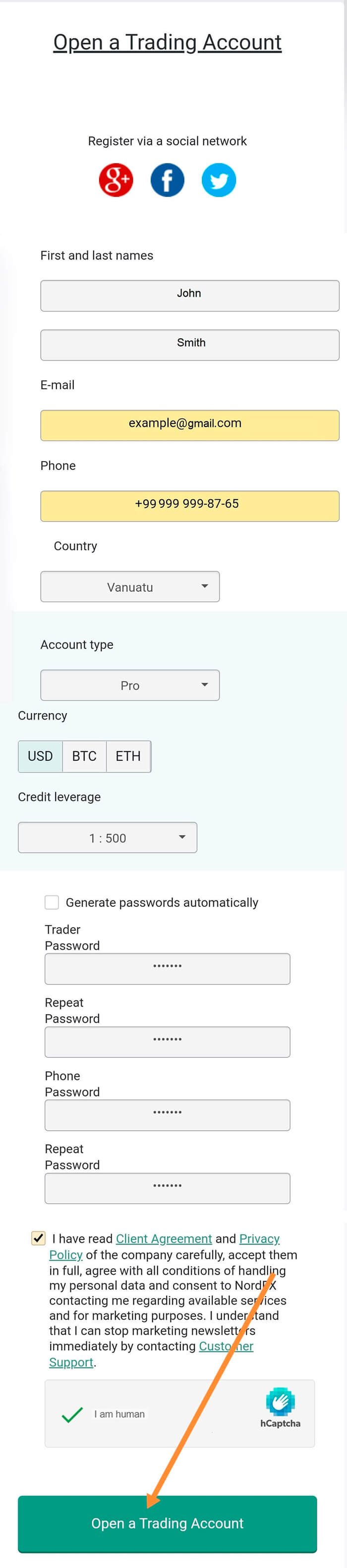
Step 4. If all fields are filled in correctly, an account will be created for you and you will be redirected to a page with your registration details (Fig.4). On this page, you can immediately log in to your Personal Trader's Cabinet on the NordFX website.
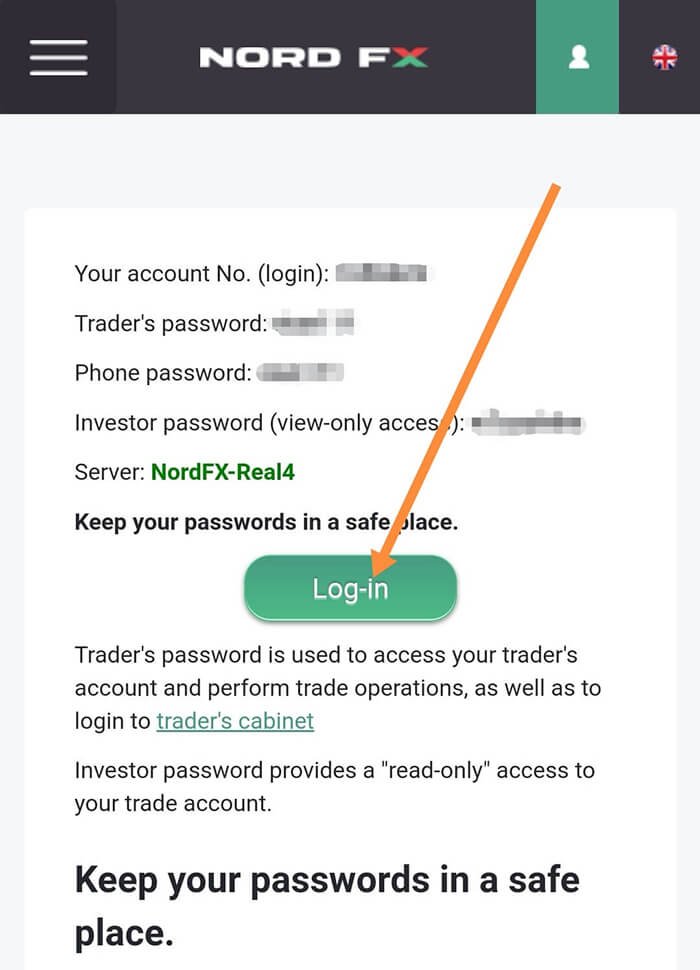
You can make a deposit for further trading there, as well as download the trading terminal for your Android or IOS mobile device (Fig.5).
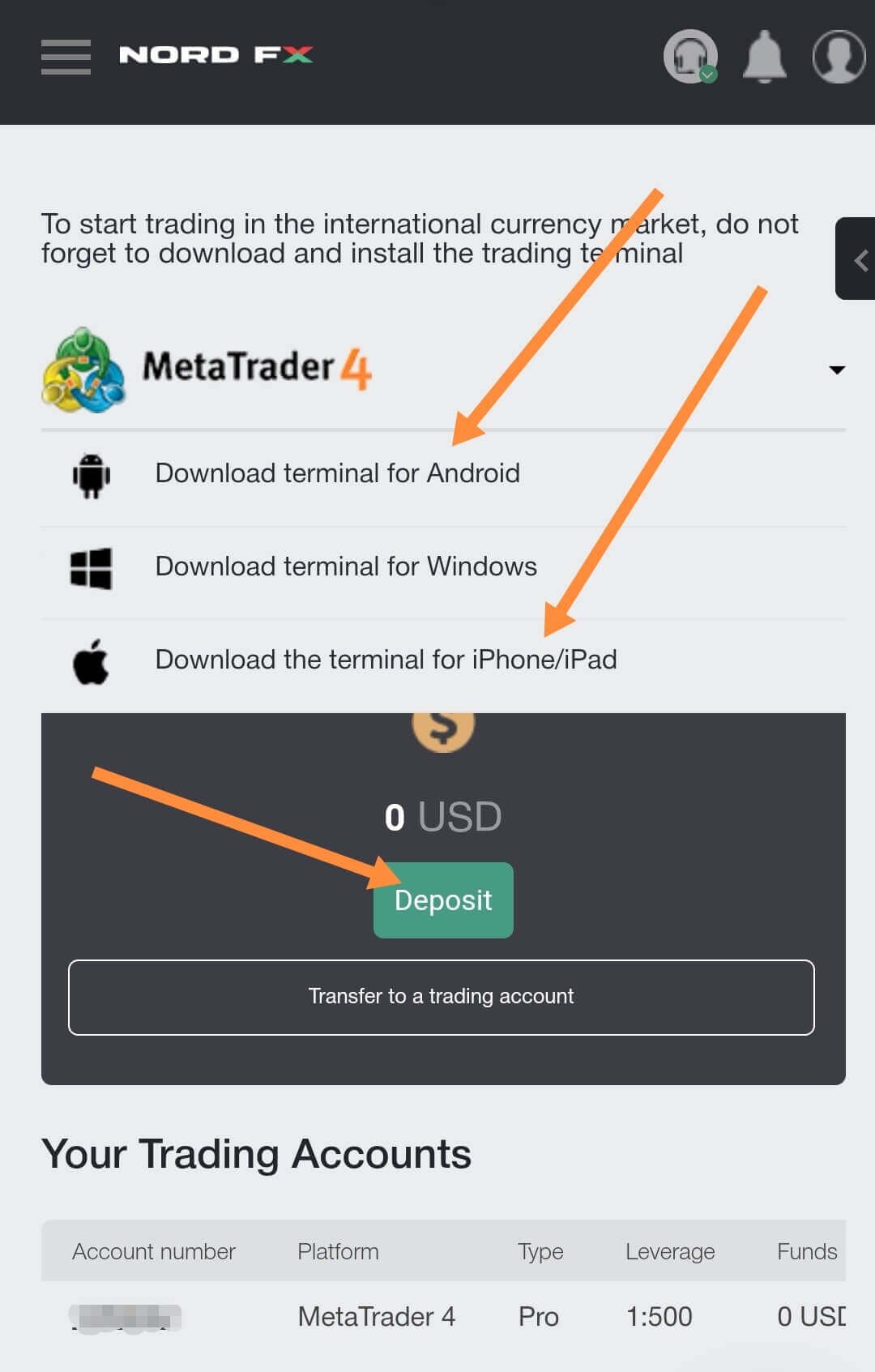
***
If you encounter any difficulties during the registration process, the NordFX Support Service is always ready to help you. To contact it, just click the green and white button at the bottom right of the screen. The How to Start Trading on Forex article and many other educational materials posted on this broker's website will also help you find answers to many of your questions.
Go Back Go Back
